If you’re anything like me (a pantser!) you’ll have galavanted into Nanowrimo with little or no thought to planning things out.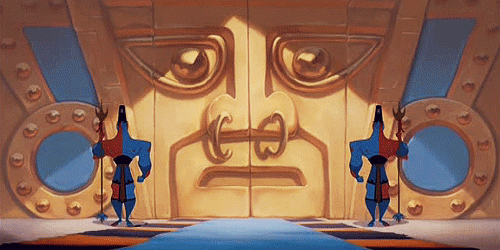
That’s cool. That’s the way we work. Thing is, around about now, I suddenly realise I need tools to help me do the things I want to do and oh! if only I’d actually looked into that.
I’ve been doing Nano for long enough to have a list of handy dandy tools but if you’re new to the game or just curious here are some great resources for writing all year round and also during November:
1. How to name characters
Naming characters is the hardest and perhaps most likely thing to slow you down when you’re speed writing but have no fear! Sometimes I find a fake name generator here or there super handy. Although I never use the actual names, they do help inspire me to think about names and identities better than just waiting for one to pop into my mind. It can also help create placeholders that are better than XXX (my standard go-to placeholder for anything).
2. How to get in the mood
Now, let’s be real. Sometimes you’re going to have to write when you’re not in the mood. This is just something that happens. We all must live with it. We have good days and we have bad days. However! Sometimes you can get in the mood doing other cool things tangential to writing.
For me, because my commute to work is a very long one, I listen to podcasts. I particularly love Lore, because it inspires me and it’s great storytelling. Likewise the Myths and Legends podcasts helps me see stories in a new light. This month I’m also trying out Nanowrimo Every Month, Writing Excuses, and DIY MFA. If you have any other recommendations please let me know! I have a thirst for audio and my commute to work is like, really, really, long.
3. Make a few spreadsheets
There’s nothing like a good spreadsheet. Sometimes just occasionally filling one in can make the words feel like they’re going faster and show you real progress not just on a daily basis. There are a lot of word count spreadsheets made by fellow writers on the Nanowrimo forums and free for use. I particularly like something simple like this but it’s really dealer’s choice when it comes to making speadsheets. You can make something yourself or download something, just as long as it feels like it’s helping.
4. How to really get in the mood
Okay so sometimes even procrastinating with similar but not quite the same as writing tasks isn’t going to cut it. That’s okay! Every writer has in their pockets this useful tool only to be brought out in dire situations. An oldy but a classic, it’s Write or Die. Write or Die is great for creating words, basically you set how many words to write and your time goal and it creates pressure accordingly (the screen very quickly goes red if you stop typing…). It’s $20 to buy but as far as I can tell if you’re light on funds you can try it online for pretty much forever (just remember to copy & paste your words out of the screen to save them!). Even just opening the site to get the link had me panicking, the sweat beading on my forehead. For me, the threat of a red screen is one that is strong.
5. Make a map
Use something like this, and make a map of your world! Tbh although I love the idea I’ve never really made a map until after writing everything down (and then I realise things are physically impossible) but as I say I really really like the idea so maybe you can learn from my mistakes.
6. Character cheat sheets
Getting to know your character by just writing is totally my jam! But! Sometimes, just occasionally, even I want to write some stuff down. Worksheets for characters can be so helpful and, luckily for us, there are so many to choose from! Here’s a great character sheet list you can browse through linking to so many fabulous bloggers and resources.
7. Online Prompts
There are many places to find prompts online, just google ‘writing prompts‘ and you’ll find lots! One of my favourite places for this is reddit at r/WritingPrompts. The prompts are fun but so are the responses and it’s great to see how other people handle prompts.
8. Writing on your devices
I love writing in a notebook almost as much as I love writing on my phone. It’s a habit I got into when I first started writing, and one I hope I never lose. I often use Notes on my phone — it’s simple and easy to find — but for more heftier sessions I pull out iA Writer. For me technology can be a huge distraction — especially devices like my phone, within which I keep approximately 9 billion gifs close to my fingertips at all times — so iA Writer is idea for me. There’s no messing about, and it has little to customise, and so really all it does is write. It’s east to stay focused and it saves to my dropbox. There are also a lot of other apps out there you can try so if you want to write on a phone or device I’d encourage giving it a try! See what works for you.
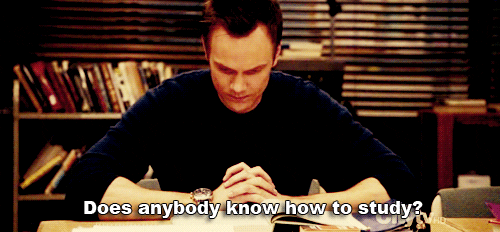
9. Scrivener or YWriter
I’m the kind of person who can write myself round in circles in a word document, so for me Scrivener is an essential writing tool! For a while I tried YWriter, which is v similar to Scrivener but only for PCs (it’s also free so if you’re on the fence check it out!), and I didn’t mind it. Perhaps it was a little complicated for the pantser in me but it is glorious.
When I got a mac, I bought Scrivener and I fell in love. Scrivener has pre-made templates you can use, most of which force you to write in a format correct for whatever you’re doing. For me, the novel template forces me to think in terms of chapters and scenes and allows me to write notes and ideas I’ve had and not have to write them in brackets beside a chapter (although I sometimes still do that because… why not).
Scrivener isn’t free, but you can get a 30 day trial — which is 30 days of use and not just 30 days on your computer! — and if you win Nanowrimo they often offer discounts to participants. It can be a risk changing software but for me it was so helpful. Plus there are so many people with cool tips and tricks for Scrivener around! Ava Jae in particular writes a lot of handy, dandy, posts.
My favourite thing about Scrivener is that you can full screen and block out all other things by darkening the background and, after a while, it just feels like it’s you and the page.
10 Unwinding
Sometimes, when writing, I can get so caught up in fictional worlds I find it impossible to switch off. It is very important to switch off occasionally during Nanowrimo! And generally! These are some useful things I use to switch off:
- Stop, Breathe, and Think app
- Free Yoga from Youtube
- I do yoga so here’s more on why the noodle I do that
- More exercise from Youtube
- Baths (like for srs I am all about the baths)
- Walks
- Photography



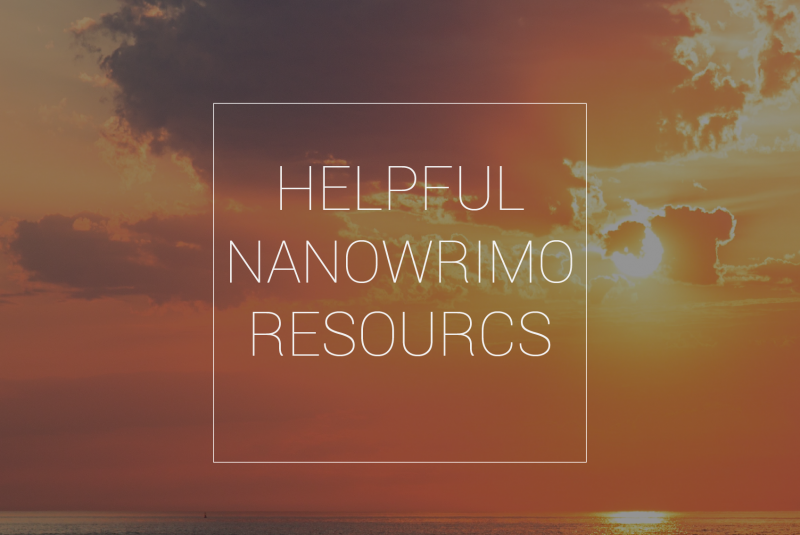

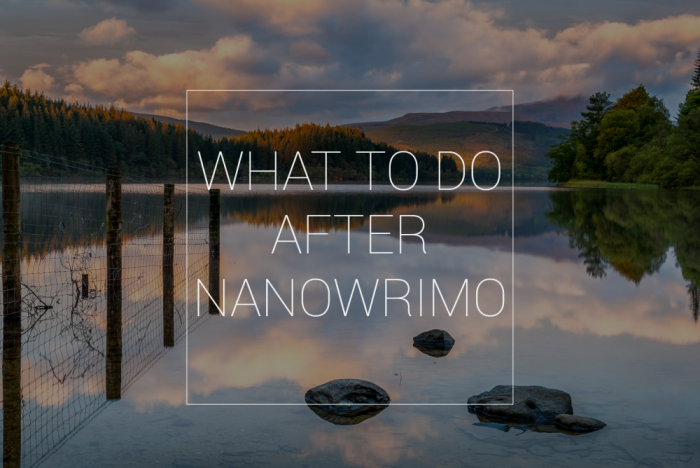



POST COMMENT